Your Route To Freedom
contact us! we will respond within 24 business HOurs or less
Prevention Education Program Inc.
Main Office:1215 Mangrove Avenue, Suite D Chico, California 95926. Servicing all of Glenn and Butte Counties.
Butte and Glenn (530) 891-6148 chico@preventioned.com Tehama (530) 528-9211 pepadmin@preventioned.com
Corporate Office Hours-Chico
Open today | 09:00 am – 12:00 pm |
How to page
Downloading Zoom
Joining Your Zoom Meeting
Joining Your Zoom Meeting

How To Download ZOOM On Your Device
There is no cost to download and use Zoom. Just download and click “Join a Meeting”
Computer/PC
Go to zoom.us in your browser
Click “Resources” top right gray area
Click “Download ZOOM Client” just below in drop down
Click big blue “Download” in the ZOOM client for meetings
Click “open file” in the downloads drop box
If an icon does not show up on your screen you can search for zoom in the search bar of your computer. You can also always go to zoom.us in your browser and just click “join a meeting” to get going.
Phone or Tablet
Go to your App Store
Search for Zoom cloud meetings
Download your new app
Joining Your Zoom Meeting
Joining Your Zoom Meeting
Joining Your Zoom Meeting

You will need to have ZOOM downloaded on your device. • Open your ZOOM App and click “Join a Meeting” • Enter Meeting ID number you were given (See bottom of your schedule) • Below Meeting ID type your FULL name (this is how attendance is taken if your name is not correct you will not get credit for the class) • Audio and video MUST be on. (Credit will NOT be given if we cannot see and hear you) It is recommended you attempt to enter your meeting early in case you have problems so that you can be on time to group. If you are having problems sometimes it works to uninstall and reinstall your ZOOM App. If you are trying to sign in after your start time you will not be allowed in and will be given an absence.
PLEASE BE SURE YOUR CORRECT NAME IS ENTERED SO YOU GET CREDIT FOR YOUR MEETING.
If you get into your meeting and your name is not correct you may click on the following:
Click Participant-Click your name-Click more
Click "Rename" -Type in your correct name.
Zoom Etiquette & Rules
Joining Your Zoom Meeting
Zoom Etiquette & Rules
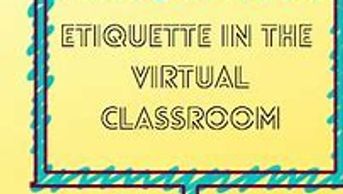
Video and audio (unless asked to mute) must be on at all times.
Must be ALONE while doing group on zoom, with no interruptions.
Must be in a QUIET place while doing group on zoom
Must wear appropriate clothing.
Must be sitting up in a manner prepared to a meeting.
Must attend the full two-hour group and full 15 minutes for face to face interviews to get credit, if you leave before the counselor excuses you then credit will not be given.
Confidentiality is important, what is said in group stays in group. This includes “who” is in group.
No virtual background to be used.
No photos or recording of any kind during group.
No smoking or vaping
No alcohol/drug use before or during group sessions
How to Make a Payment
Zoom Etiquette & Rules

Payment are due on the 15th of each month and late after the 20th with a $27.00 late fee.
Please see "Make a Payment" Tab for all the payment options available.
Important to Remember
Face-to-Face Meeting ID # for enrolled clients use only.

Ancillary fees must be paid in the month they occur and they are:
- Late fee - $27.00 - Payments are due on the 15th of each month
(payments are late after the 20th)
Re-schedule - $17.00 – You must call before the time of the activity. If you call you must leave a message if it is after five or on the weekend, to start the RS process.
Absences - $33.00 – If you miss your class or you do not answer your phone for a FF appointment as scheduled.
Leave of Absence- $20.00- You must get a LOA approved before missing your activity. Call and speak with office for assistance with the process of a LOA.
· When doing your Zoom groups it is imperative that you are alone and in a quiet place to participate. Your video must be on with your face showing at all times.
· We do not keep your credit card on file, you will need to call in each month to make your payment. Payments are due on the 15th and late after the 20th.
· Each client will receive 120 minutes during each group. This means you may not attend late. Late means that if class starts at 6pm you may not come in after the clock turns 6pm.
· If you are absent from the program for more than 21 days without a leave of absence, your program will be terminated.
· If your program is terminated, you will lose your restricted license and will have to re-enroll to finish the program before you can drive again.
· If you are an 18 or 30 month client it is important that you complete a face to face appointment every 14 days. Your schedule is emailed to you at the time of your appointment. FF are done via ZOOM.
· Our program staff has 10 days to enroll you or complete you online with DMV. We strive to do this as quickly as possible.
· It is important that you read the contract as it explains the program in detail, this is simply some reminders.
Face-to-Face Meeting ID # for enrolled clients use only.
Face-to-Face Meeting ID # for enrolled clients use only.

Look on your schedule to see who your FF is with this will be the Meeting ID # for your FF.
Bradley, Shawn
341-020-8857
Castellanos, Hercules*
894-648-7346
Cuny, Francis
765-432-1011
Draper, Robby
861-293-4143
Estrella, Maria
765-432-1009
Lopez, Alexandra
765-432-1002
Morales, Joseph
765-432-1011
Pearson, Luisa
765-432-1008
Sloan, Tiffany
765-432-1002
Unger, Lindi
624-624-2360
Winkel, Sean
765-432-1003
If you have issues call immediately and
LEAVE A MESSAGE.
Chico 530-891-6148
Red Bluff 530-528-9211
Our Counselors





